Researchers
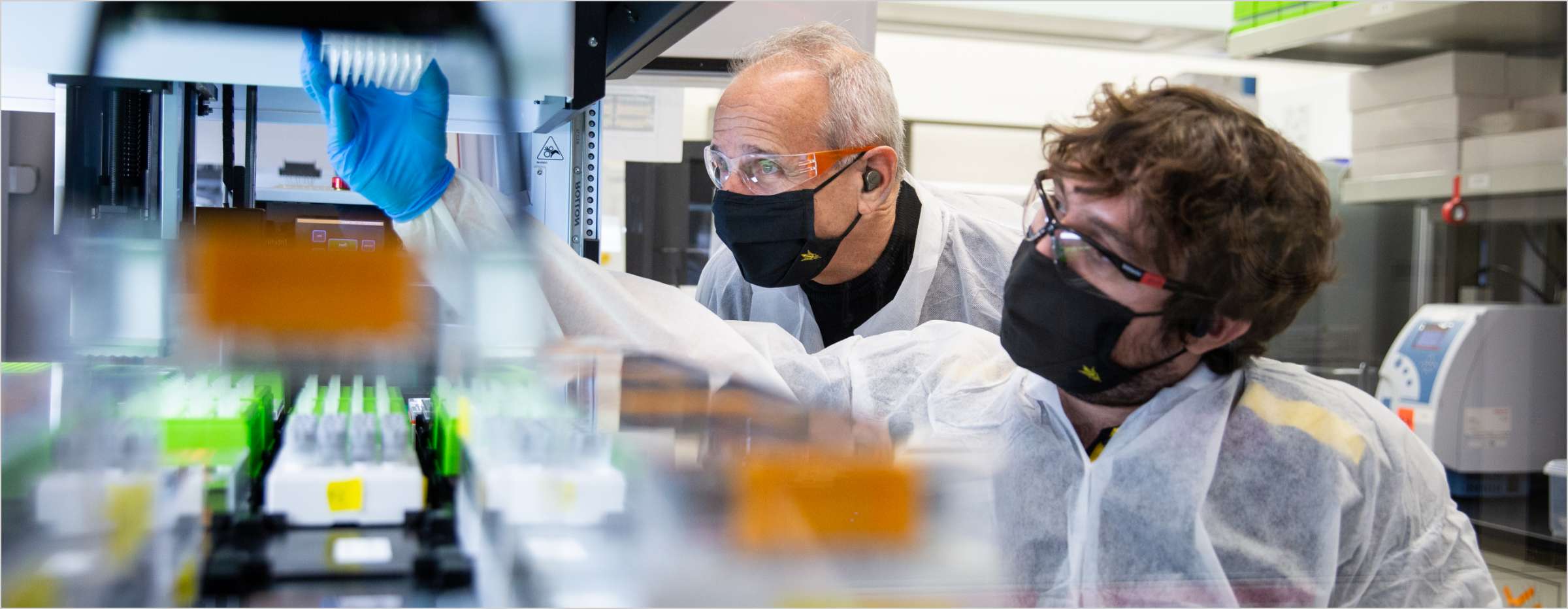
Less time recruiting.
More time discovering.
Feature your study on the portal for an easier, quicker and more successful recruitment process.
Step 1
Draft your study listing on the SharePoint site.
Click “Create your study listing” below and submit your study. Lastly, click “Finish” which will take you to your Studies page where you can preview your study. Move onto Step 2 when you are happy with your preview.
Step 2
Attach the recruitment document to your IRB proposal.
On your Studies page in SharePoint, you will find an “IRB DOC” linked to your study. Download the document and attach it to your IRB proposal. Attach the document in the “Recruitment Materials” section.
Step 3
Forward your IRB approval.
When the IRB approves your study, forward your approval to [email protected]. Once received, our team will post your study to the site.
Tutorial
How to post your study on R+ME
Follow along with the tutorial or review our easy, 3-step process below.
Update: At the 2:05 mark in the video, the narrator will reference the “Generate IRB Doc” button. The button is now titled “Finish.” The functionality remains the same.
Proposal resource
How to include R+ME in grants and proposals
R+ME provides a competitive advantage to ASU researchers. Mention the resource in your next proposal using the text linked below.